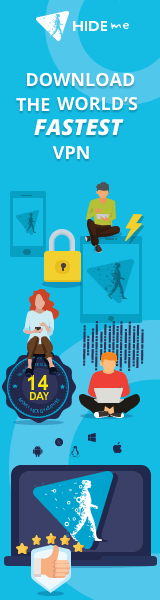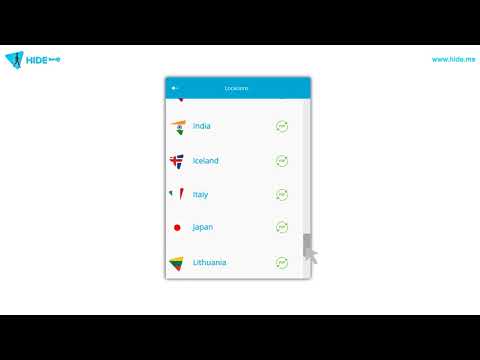Hide.me VPN for Windows: Complete Guide with Video Tutorials
Hide.me VPN is a robust and secure VPN service that ensures Windows users' online privacy and security. This guide takes you through the step-by-step setup process, features to use, and the best settings in detail. Video tutorials are also included to make installation and configuration even easier. If you want to use Hide.me VPN efficiently on Windows, this guide is perfect for you! 🚀🔒
If you want to install Hide.me VPN on Windows, then follow these steps:
Visit the official website of Hide.me — First, visit the official website of Hide.me VPN and download the VPN for Windows.
Run the installer — Open the downloaded setup file and start the installation process.
Login or Sign Up — If you already have an account, then login, otherwise create a new account.
Select the server — You must select the best server according to your location.
Click on the Connect button — Your internet traffic will be secured as soon as you click on the Connect button.


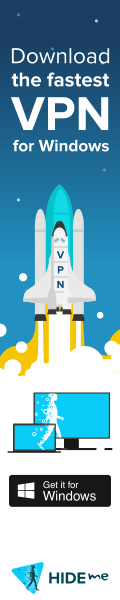

Hide.me VPN Benefits
Fast & Secure Browsing – Hide.me VPN provides you with a fast and encrypted connection.
No Logs Policy – This VPN does not store your browsing data, so your privacy is maintained.
Multiple Server Locations – You can connect to any server in the world and unlock geo-blocked content.
Easy to Use Interface – Its interface is user-friendly and even beginners can use it without any problem.
If you want to see the installation and usage process step-by-step, then definitely watch the video tutorial given below. This video will guide you visually so that you can install and use Hide.me VPN on Windows without any problem.